 |
|
|
Posts: 17,781
Country: 
Star Sign: 
Join Date: Jul 2010
Location: ▌║█║▌│█│║▌║
Gender: 
|
|
|
Troubleshooting a processor issue is one of the most difficult computer repair problems.
When a processor begins to fail or overheats, the signs are hard to distinguish
from other common issues. Here are several steps to analyze the problem.
Instructions:
1: Unplug the computer. Open the computer case.
Ground yourself by holding the metal part of the case.
Unplug the power source for the fan sitting atop the processor.
Remove any screws that hold the heatsink and fan.
Unlatch the clips on the side of the heatsink and fan and remove.
2: Touch the processor.
If it is too hot for you to keep your finger on the processor,
the processor may be overheating.
3: Check to see that the processor is properly faceted to the socket.
If any of the hundreds of pins that fit into a socket on the motherboard are bent
or not seated properly, the computer will not function.
4: Check the BIOS for proper processor settings.
If the BIOS is set to the wrong processor speed,
the hardware can overheat and cause problems with the computer.
Check that the BIOS displays the right processor speed
and type when booting the computer
5: Swap out a good processor with the one having issues,
if you have a spare processor that is compatible with the motherboard.
If the computer runs fine with the other processor, then replace the processor.
6: Check with the motherboard manufacturer to ensure
that a new processor you have bought or may buy is compatible.
Most motherboard manufacturers list compatibility specifications on the corporate website.
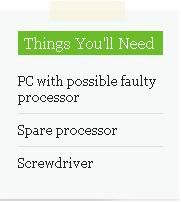
.
 ➳ bE driveN wiTh puRpOse
➳ bE driveN wiTh puRpOse, Be r313n71355 in your alιgnмenт;
with excellence.
pAy n0 mInd to the ∂ιsιмραssισηε∂ เ๓ק๏tєภt ђคtєгร ♬
☣.. нoolιgan ☠
|













