MeraForum Community.No 1 Pakistani Forum Community

| MobiLe Zone !!! Discuss latest mobiles post there pictures and softwares !!! |
| Advertisement |
|
|
Thread Tools | Display Modes |
|
|
|
(#1)

|
|
|||
 Show Printable Version Show Printable Version
 Email this Page
12-12-2010, 08:41 AM Email this Page
12-12-2010, 08:41 AM
1110,1112,1600,2310,2610,6030 SOME TIMES POWER ON,SOME TIMES BLUE DISPLAY,SOME TIMES HANG NOKIA LOGO THIS HANDSETS SOFTWARE CONNECTING TIME MANY DIFFERENT ERROR SHOW. ERROR1) MCU ID: 0x2201 FLASH ID0: 226800EC <=> SAMSUNG (SEC) -> K8S3215ETE Addr0: 0x01000000 - 0x01FFFFFF, SectorSize0: 10 FLASH ID1: 00010000 <=> Flash -> not used Addr1: 0x02000000 - 0x02FFFFFF, SectorSize1: 0 First 16 bytes: 25:06:2008 14:14 -> AD 7E B6 1A 1B BE 0B E2 7D 58 6B E4 DB EE 65 14 Checking RAM for ALGO... Algo is ready... BOOTING NOT COMPLETED ERROR2) MCU ID: 0x2201 chk Failed! Aborting! ERROR3) Cable is not good -> check for 68k resistor b/w bsi-gnd in connector and 3.3k resistor in serial with bsi line ERROR4) SOME TIMES SHOW UPP DAMAGED OR UEM DAMAGE ERROR SHOW!!!!!!!!!!! AM EXPLAIN HOW TO SOLVED THIS PROBLEM 1)FIRST CHECK EASY CABLE PORT A)CLEAN OR CHANGE THIS CONNECTOR B)CHECK PCB CONTECT PICTUER NUMBER-1 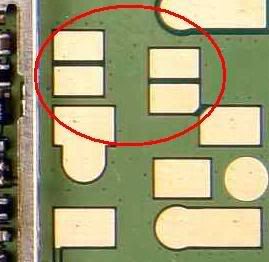 2)CHECK BATTERY CONNECTOR A)RESOLDRING BATTERY CONNECTOR OR CHNAGE IT PICTURE NUMBER-2 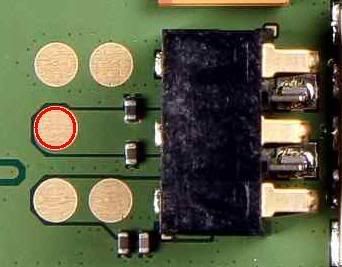 3)CHECK BSI LINE A)CHECK PICTURE NUMBER-3 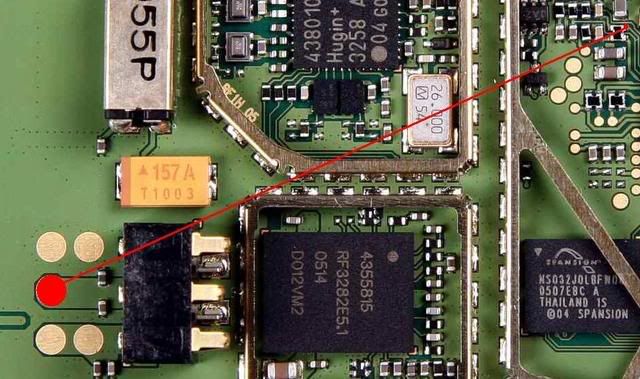 4)CHECK BSI RESISTER A)FIRST REMOVE THIS RESISTER THEN CONNECT SOFTWARE B)SAME ERROR SHOW? CHANGE THIS RESISTER  5)CHECK SECOND LOCAL OSILLATOR 26Mhz CRYSTAL
A)CHNAGE THIS CRYSTAL 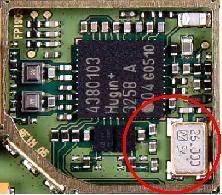 30%UEM PROBLEM 20%UPP PROBLEM
●❤ღ Dяєaм Lоvєґ ღ❤●
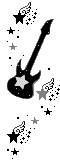 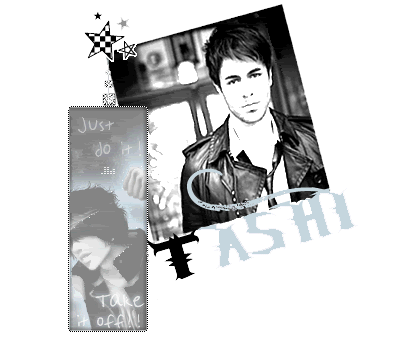 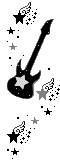 |
| Sponsored Links |
|
|
| Bookmarks |
| Tags |
| hardware, nokia, part, repairing, technics |
|
|
 Similar Threads
Similar Threads
|
||||
| Thread | Thread Starter | Forum | Replies | Last Post |
| Audi A9 Self-Repairing Hybrid Supercar | (¯*♥¤»ƙɧՄՏɧՅԾԾ«¤♥*¯) | Car & Bikes | 11 | 05-26-2013 10:46 PM |
| 10 Games for Nokia | -|A|- | MobiLe Zone | 7 | 08-19-2011 08:17 AM |
| Nokia "MIC" Repairing "Hardware Support" | SALMAN | MobiLe Zone | 5 | 05-11-2011 11:27 AM |
| Captain's Corner: T20 WorldCup Final (21st June 2009) Part 3 of part 3 | AYAZ | Cricket Videos | 2 | 07-20-2009 03:44 AM |