 |
|
|
Posts: 17,781
Country: 
Star Sign: 
Join Date: Jul 2010
Location: ▌║█║▌│█│║▌║
Gender: 
|
|
|
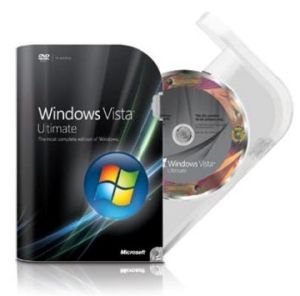
If you have trouble installed Windows Vista SP1 on your Vista Computer, here are some suggestions:
To work around installation problems, perform the following steps in the specified order:
1. Ensure that you have enough disk space. Then restart the computer and try to install SP1 again. This will ensure that all files are synchronized properly.
2. If the installation still fails, open an elevated Command Prompt window, and then run chkdsk /f. The Chkdsk tool checks the file system and metadata for errors, and then it fixes the errors, if possible. Then try to install SP1 again.
3. If the installation still fails, open an elevated Command Prompt window, and then run SFC /scannow. The System File Checker tool scans all protected files to verify their versions, and then it updates these files, if possible. Then try to install SP1 again.
4. If the installation still fails, open an elevated Command Prompt window, and then run MdSched.exe. The Windows Memory Diagnostic tool tests the Random Access Memory (RAM) on your computer for errors. Then try to install SP1 again.
5. If the installation still fails, download and extract the KB947821 update from the Microsoft Download Center. The Windows6.0-KB947821-XXX.msu file will ensure that the computer is ready to be updated. Then try to install SP1 again.
 ➳ bE driveN wiTh puRpOse
➳ bE driveN wiTh puRpOse, Be r313n71355 in your alιgnмenт;
with excellence.
pAy n0 mInd to the ∂ιsιмραssισηε∂ เ๓ק๏tєภt ђคtєгร ♬
☣.. нoolιgan ☠
|


 Similar Threads
Similar Threads