MeraForum Community.No 1 Pakistani Forum Community

| Windows XP Discuss Windows xp problems here |
| Advertisement |

 |
|
|
Thread Tools | Display Modes |
|
(#1)

|
|
|||
|
When you load up Windows Explorer you might notice a delay, this is due to WindowsXP automatically checking the network for shared folders and printers. Depending on the size of the network you're on, this can take a bit of time and I'm sure we can all agree that sitting in front of the computer waiting for programs to get ready is loads of fun...  Disabling this feature is easy. First load up Windows Explorer (right click on the "My Computer" icon and select "Explore") then click the "Tools" menu and select "Folders Options". From there click the "View" tab and find the "Automatically search for network folders and printers" check box and uncheck it. Press the "OK" button, reboot your computer and you're all set. From now on Windows Explorer will no longer check for shared folders or devices on your network automatically when first loading up.
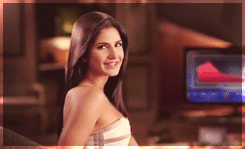  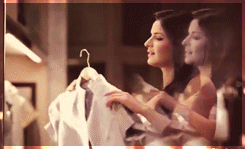 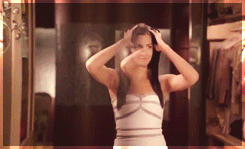 |
| Sponsored Links |
|
|
|
(#2)

|
|
|||
|
|
|
(#3)

|
|
|||
|
|
|
(#4)

|
|
|||
|
|
|
(#5)

|
|
|||
|
|
|
(#6)

|
|
|||
|
|
|
(#7)

|
|
|||
|
|
|
(#8)

|
|
|||
|
|
|
(#9)

|
|
|||
|
|
|
(#10)

|

 |
| Bookmarks |
| Tags |
| explorer, speed, windows |
|
|
 Similar Threads
Similar Threads
|
||||
| Thread | Thread Starter | Forum | Replies | Last Post |
| How To Speed Up Image Browsing | (¯*♥¤»ƙɧՄՏɧՅԾԾ«¤♥*¯) | Computer and Information Technology | 30 | 04-20-2011 06:22 PM |
| How To Speed Up A Slow Computer | (¯*♥¤»ƙɧՄՏɧՅԾԾ«¤♥*¯) | Computer and Information Technology | 9 | 01-28-2011 09:03 PM |
| Speed Up Web Browsing! | (¯*♥¤»ƙɧՄՏɧՅԾԾ«¤♥*¯) | Computer and Information Technology | 7 | 01-28-2011 11:34 AM |