MeraForum Community.No 1 Pakistani Forum Community
»
The World of Information
»
Discuss Your Pc Problems
»
Windows XP
»
Windows Explorer Speed up
| Windows XP Discuss Windows xp problems here
|
|
|
|
Posts: 63,598
Country: 
Star Sign: 
Join Date: May 2009
Location: In my Dream... world...
Gender: 
|
|
|
When you load up Windows Explorer you might notice a delay, this is due to WindowsXP automatically checking the network for shared folders and printers. Depending on the size of the network you're on, this can take a bit of time and I'm sure we can all agree that sitting in front of the computer waiting for programs to get ready is loads of fun... 
Disabling this feature is easy. First load up Windows Explorer (right click on the "My Computer" icon and select "Explore") then click the "Tools" menu and select "Folders Options". From there click the "View" tab and find the "Automatically search for network folders and printers" check box and uncheck it. Press the "OK" button, reboot your computer and you're all set.
From now on Windows Explorer will no longer check for shared folders or devices on your network automatically when first loading up.
|
 Posting Rules
Posting Rules
|
You may not post new threads
You may not post replies
You may not post attachments
You may not edit your posts
HTML code is Off
|
|
|
All times are GMT +5. The time now is 08:50 AM.
Powered by vBulletin®
Copyright ©2000 - 2025, Jelsoft Enterprises Ltd.



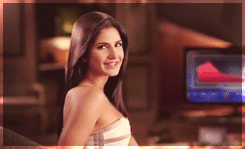

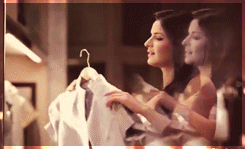
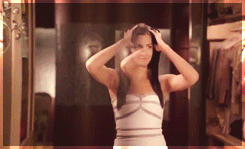
 Similar Threads
Similar Threads