|
|
|
Posts: 63,598
Country: 
Star Sign: 
Join Date: May 2009
Location: In my Dream... world...
Gender: 
|
|
|
How To Speed Up Image Browsing
--------------------------------------------------------------------------------
To speed up image browsing you can change thumbnail size and quality. Use lower values to improve performance. To do so you must find this registry key using regedit.exe:
[HKEY_CURRENT_USER\Software\Microsoft\Windows\Curre ntVersion\Explorer]
and then use this new settings:
ThumbnailSize=32 A DWORD value in Decimal view between 32 and 256.
ThumbnailQuality=50 A DWORD value in Decimal view between 50 and 100
NOTE: FIRST BACKUP YOUR REGISTRY
|
 Posting Rules
Posting Rules
|
You may not post new threads
You may not post replies
You may not post attachments
You may not edit your posts
HTML code is Off
|
|
|
All times are GMT +5. The time now is 09:14 PM.
Powered by vBulletin®
Copyright ©2000 - 2025, Jelsoft Enterprises Ltd.




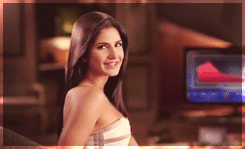

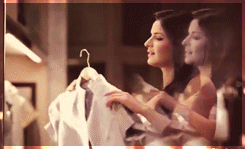
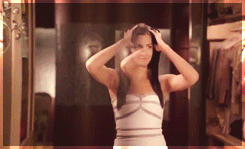
 Similar Threads
Similar Threads