MeraForum Community.No 1 Pakistani Forum Community

| Adobe photoshop !! Adobe photo shop lectures !! |
| Advertisement |
|
|
Thread Tools | Display Modes |
|
|
|
(#1)

|
|
|||
 Show Printable Version Show Printable Version
 Email this Page
10-27-2011, 06:57 PM Email this Page
10-27-2011, 06:57 PM
Here Is Tutorial On how to Make A Photo Professionally Black And White. There is Many Ways of Doing This But I will Do By Channel Mixer and Gradient Map. And its Not Much Complicated. 1. Open Your Favorite Picture.  2. Make a Copy of Your Image By Pressing CTrL + J.  3. Now Click On Layer => New Adjustment Layer => Channel Mixer. 4. Click OK on Open Windows.  5. Now There Open a Channel Mixer Windows Will Open. Select Channel Output Gray. Adjust Setting As u Need. And Click Ok   6. Now Click On Layer => New Adjustment Layer =>Gradient Map. 7. Click Ok On Window.  8. Select Black and Whit From Color Palette. And Click OK.   Now Your Image is Ready 
●❤ღ Dяєaм Lоvєґ ღ❤●
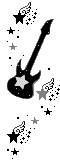 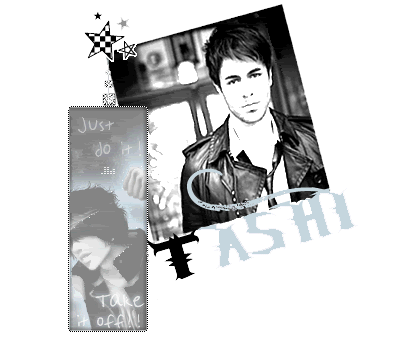 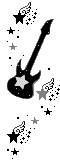 |
| Sponsored Links |
|
|
| Bookmarks |
| Tags |
| Їмagё, Ця, ♥, ♥Έ΄, bу, bandЩ, cяёaт, tashi, ๑ |
| Thread Tools | |
| Display Modes | |
|
|
 Similar Threads
Similar Threads
|
||||
| Thread | Thread Starter | Forum | Replies | Last Post |
| - ..♥.Έ._΄ ♥ Tнє Daґк Киїgнт Gяцйgё Щallpapёя -๑- Bу Tashi - ..♥.Έ._΄ ♥ | ღƬαsнι☣Rασ | Adobe photoshop | 13 | 03-13-2012 03:59 PM |
| - ..♥.Έ._΄ ♥ $цммёя Cоllёcтїои 2011 fоя Mєй & Щомєи -๑- Bу Ta$нїї- ..♥.Έ | ღƬαsнι☣Rασ | Fashion Gallery | 7 | 01-12-2012 03:29 PM |
| - ..♥.Έ._΄ ♥ Cоllёcтїой оf Paяту Шєaя$ -๑- Bу Tashiї- ..♥.Έ._΄ ♥ | ღƬαsнι☣Rασ | Fashion Gallery | 3 | 01-11-2012 09:53 PM |
| - ..♥.Έ._΄ ♥ Tоотї Hцї Cнооґї Кєу Tцкяaу $ё -๑- Bу Tashiї- ..♥.Έ._΄ ♥ | ღƬαsнι☣Rασ | Ashaar's | 10 | 11-11-2011 10:39 AM |
| - ..♥.Έ._΄ ♥ 5 Шомёй Ёvёґу Maи Щaит -๑- Bу Tashiї- ..♥.Έ._΄ ♥ | ღƬαsнι☣Rασ | General Discussion | 2 | 07-16-2011 04:23 PM |