|
|
|
Posts: 43,615
Country: 
Star Sign: 
Join Date: Jul 2010
Location: © ℓ ợ Ş ệ → тớ → µг ↔ ♥
Gender: 
|
|
|
انسٹال پروگرامز کو ان کی تمام تر سیٹنگز کے ساتھ بیک اپ کریں

کمپیوٹر کو اس کی اصل کارکردگی پر واپس لانے کا علاج ونڈوز ری انسٹالیشن سے بڑھ کر کوئی نہیں۔ لیکن ونڈوز کی ری انسٹالیشن سے اتنا ڈر نہیں لگتا جتنا اپنی ضرورت کے تمام پروگرامز کی انسٹالیشن سے لگتا ہے۔ اصل مسئلہ یہ ہوتا ہے کہ ہم اپنے انسٹال پروگرامز کو اپنی ضرورت کے تحت سیٹ کر کے رکھتے ہیں۔ انھیں دوبارہ انسٹال کرنا اور ویسی ہی سیٹنگز دوبارہ انجام دینا کافی جان جوکھوں کا کام ہوتا ہے۔
کسی پروگرام کو اس کی تمام تر سیٹنگز کے ساتھ بیک اپ کرنے کے لیے کلون ایپ پروگرام پیش کیا گیا ہے۔ کلون ایپ کسی بھی انسٹال پروگرام کو اس کے پروفائل فولڈر، رجسٹری کنفگریشن اور ونڈوز پروگرام کے ساتھ بیک اپ کر دیتا ہے۔ یہ جن پروگرامز کو سپورٹ کرتا ہے اس کی لسٹ اس میں موجود ہے، تاہم کسی دوسرے پروگرام کو جو لسٹ میں موجود نہ ہو کو کسٹم کے آپشن سے شامل کیا جا سکتا ہے۔ لیکن اس میں ایسی سہولت موجود نہیں کہ آپ کے کمپیوٹر میں انسٹال شدہ پروگرامز کو دکھائے۔
فرض کریں آپ ایک پروگرام کو اس کی تمام تر سیٹنگز کے ساتھ کسی دوسرے پی سی پر بھی استعمال کرنا چاہتے ہیں تو اس سافٹ ویئر کے ذریعے اس کا بیک اپ لیں اور پھر یہ سافٹ ویئر دوسرے کمپیوٹر پر انسٹال کر کے اس بیک اپ کو ری اسٹور کر لیں، وہاں بھی یہ پروگرام بالکل ویسی ہی سیٹنگز کے ساتھ سامنے آجائے گا۔
اس کے ذریعے کسی بھی پروگرام کو بیک اپ کرنے کے سے پہلے آپشنز کا مینو ضرور ملاحظہ کر لیں۔ اس کے علاوہ اس کے بارے میں مزید تفصیلات بھی ضرور پڑھیں۔
ڈاؤن لوڈ کریں
დ∫დ→◄●♥●►↔ǺήĐằ~◊Ệ◊~ßάΫǻЙ↔◄●♥●►←დ∫დ
|
 Posting Rules
Posting Rules
|
You may not post new threads
You may not post replies
You may not post attachments
You may not edit your posts
HTML code is Off
|
|
|
All times are GMT +5. The time now is 02:18 PM.
Powered by vBulletin®
Copyright ©2000 - 2024, Jelsoft Enterprises Ltd.


 Show Printable Version
Show Printable Version
 Email this Page
08-27-2015, 10:02 AM
Email this Page
08-27-2015, 10:02 AM


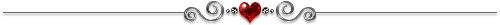


 Similar Threads
Similar Threads