MeraForum Community.No 1 Pakistani Forum Community

| Computer and Information Technology !!! Computer softwares, problems and about latest science Technology !!! |
| Advertisement |
|
|
Thread Tools | Display Modes |
|
|
|
(#1)

|
|
|||
|
General keyboard shortcuts Quote: CTRL+C (Copy) CTRL+X (Cut) CTRL+V (Paste) CTRL+Z (Undo) DELETE (Delete) SHIFTELETE (Delete the selected item permanently without placing the item in the Recycle Bin) CTRL while dragging an item (Copy the selected item) CTRL+SHIFT while dragging an item (Create a shortcut to the selected item) F2 key (Rename the selected item) CTRL+RIGHT ARROW (Move the insertion point to the beginning of the next word) CTRL+LEFT ARROW (Move the insertion point to the beginning of the previous word) CTRLOWN ARROW (Move the insertion point to the beginning of the next paragraph) CTRL+UP ARROW (Move the insertion point to the beginning of the previous paragraph) CTRL+SHIFT with any of the arrow keys (Highlight a block of text) SHIFT with any of the arrow keys (Select more than one item in a window or on the desktop, or select text in a document) CTRL+A (Select all) F3 key (Search for a file or a folder) ALT+ENTER (View the properties for the selected item) ALT+F4 (Close the active item, or quit the active program) ALT+ENTER (Display the properties of the selected object) ALT+SPACEBAR (Open the shortcut menu for the active window) CTRL+F4 (Close the active document in programs that enable you to have multiple documents open simultaneously) ALT+TAB (Switch between the open items) ALT+ESC (Cycle through items in the order that they had been opened) F6 key (Cycle through the screen elements in a window or on the desktop) F4 key (Display the Address bar list in My Computer or Windows Explorer) SHIFT+F10 (Display the shortcut menu for the selected item) ALT+SPACEBAR (Display the System menu for the active window) CTRL+ESC (Display the Start menu) ALT+Underlined letter in a menu name (Display the corresponding menu) Underlined letter in a command name on an open menu (Perform the corresponding command) F10 key (Activate the menu bar in the active program) RIGHT ARROW (Open the next menu to the right, or open a submenu) LEFT ARROW (Open the next menu to the left, or close a submenu) F5 key (Update the active window) BACKSPACE (View the folder one level up in My Computer or Windows Explorer) ESC (Cancel the current task) SHIFT when you insert a CD-ROM into the CD-ROM drive (Prevent the CD-ROM from automatically playing) Dialog Box Keyboard Shortcuts CTRL+TAB (Move forward through the tabs) CTRL+SHIFT+TAB (Move backward through the tabs) TAB (Move forward through the options) SHIFT+TAB (Move backward through the options) ALT+Underlined letter (Perform the corresponding command or select the corresponding option) ENTER (Perform the command for the active option or button) SPACEBAR (Select or clear the check box if the active option is a check box) Arrow keys (Select a button if the active option is a group of option buttons) F1 key (Display Help) F4 key (Display the items in the active list) BACKSPACE (Open a folder one level up if a folder is selected in the Save As or Open dialog box)
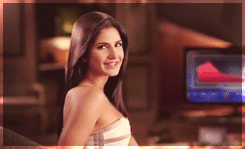  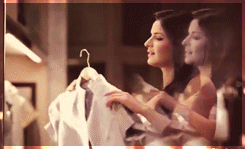 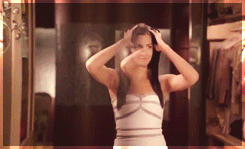 |
| Sponsored Links |
|
|
| Bookmarks |
| Tags |
| general, keyboard, shortcuts |
|
|
 Similar Threads
Similar Threads
|
||||
| Thread | Thread Starter | Forum | Replies | Last Post |
| . x{ Adobe Photoshop keyboard shortcuts }x . | » ßerükhï « | Adobe photoshop | 10 | 08-16-2011 12:25 PM |
| looks great shortcuts | DI@ | Beauty Tips | 10 | 07-06-2011 12:09 AM |
| Some Useful Shortcuts .. | !~*SOoLi | Computer and Information Technology | 14 | 01-28-2011 09:00 PM |
| General Knowledge......! | ShArArTi MuNdA | General Discussion | 18 | 09-27-2009 04:30 PM |
| @ welcome general forum @ | Hussain | Welcome & Introduction | 6 | 07-17-2009 05:26 PM |